VOIP & Telecommunication Systems
Benefited by the growth of Internet technology,
turns into a cost-effective and highly reliable
substitution system of the old-time traditional PBX
system. VoIP (Voice over IP) system Offer toll
quality voice and real-time fax data over IP
networks.
More
Educational Products &
Language Labs Systems
Our HL1-5000 series Lab product consists of
unique, teacher-led language teaching systems that
allows you to bring language teaching back to life.
The series offers tools that will keep your students
motivated and excited while they acquire the
language skills
More

Media Products & Audio Systems
A2K supply the Multimedia sector with the finest HD MultiChannel video recording system that guarantees Perfect stability, Best Image quality , Intensive recording
, Superior & innovated networked control, and Hug Storage features.
More

CCTV Secuirty Products & Access Controls
Make your organization more secure more controlled using our CCTV
& Remote Surveillance system. Track your employees' performance; monitor your assets at the locations, from any where in the world using INTERNET, or by your MOBILE,
More

GPS and OFFLINE AVL Tracking
What about your Company cars & vehicles? what
about their derivers behavior at the road ??? Have
they been committed to the speed planned? Have they
been committed to their planned path company
activities and Routes?
More
